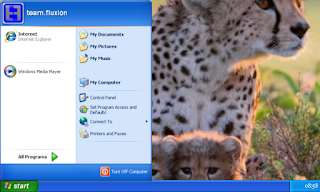Hey guys,
Today I would be showing you a tutorial on how to change your phone's view to a PC view.
Well, this trick is old but just wanted to post it for the sake of others that don't know about it.
XP Mod Launcher is a very simple app that changes the look of your Android device into the classic Windows XP interface and includes some of the basic features of the Microsoft operating system.
You can quit the application and go back to the normal Android interface whenever you want. To do so, click on the Start menu, then click Turn Off. You'll go back into the traditional Android interface. You can also do this by just pressing your device's home button.
Firstly you would need to download an app on your android phone called. xpmod.apk After downloading , just install and open the app to see how beautiful it is.
Today I would be showing you a tutorial on how to change your phone's view to a PC view.
Well, this trick is old but just wanted to post it for the sake of others that don't know about it.
XP Mod Launcher is a very simple app that changes the look of your Android device into the classic Windows XP interface and includes some of the basic features of the Microsoft operating system.
You can quit the application and go back to the normal Android interface whenever you want. To do so, click on the Start menu, then click Turn Off. You'll go back into the traditional Android interface. You can also do this by just pressing your device's home button.
It's has Pc file manager e.tc
Very cool app